Oracle DBA 19c
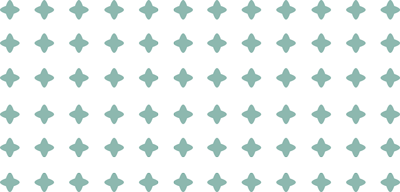
Course Duration: 50 Hours
Required Prerequisites
- Basic Knowledge of Unix.
- Oracle Database: Introduction to SQL
Target Audience
- Fresher who wants to make career as Oracle Database Administrator.
- Oracle SQL and PL/SQL Developer who wants to change career path from Developer to DBA.
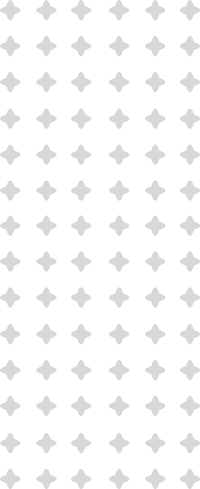
Course Highlights
- Installation of Oracle Database 19c on OEL 7
- Creating CDB PDB DB and NON-CDB DB
- Managing the Oracle Database Instance
- Oracle Database Architecture
- Configuring the Oracle Network Environment
- Managing Database Storage Structures/Files
- Administering User Security
- Oracle Database Auditing
- Managing Data concurrency
- Undo Management
- Redo Log Management
- Backup and Recovery
- Moving Data
- Performance Tuning
- Flashback Database
- Transporting Data
- Database Patching
- Cloning / Duplicating DB
Course Content
Section 1: Introduction
What is Database?
What is RDBMS?
What is Oracle?
What is Oracle Database?
What is Oracle Database 12c?
Section 2: Installation of Oracle Enterprise Linux on Oracle VirtualBox
How to Install Oracle VirtualBox on Windows Operating System (O.S)?
How to Install Oracle Enterprise Linux 7 ( OEL 7 ) on Oracle VirtualBox?
How to Configure Putty on Windows O.S. to Connect Oracle Enterprise Linux in VirtualBox?
Section 3: Linux Command
Basic Linux Commands which are helpful in DBA Activity.
Section 4: Installation of Oracle Database 19c on Oracle Enterprise Linux
Install Oracle Database Software 19c using Oracle Universal Installer (OUI).
Create Non-Container Oracle Database using DBCA.
Create Container ( CDB ) Oracle Database using DBCA.
Create pluggable database ( PDB ) Database using DBA and Manually.
Section 5 : Managing the Oracle Database Instance
Start and stop the Oracle database and components
Access a database with SQL Plus
Modify database installation parameters
Describe the stages of database startup
Describe database shutdown options
View the alert log
Access dynamic performance views
Section 6 : Oracle Database Architecture
Oracle Database Architecture Overview
Process Architecture
Memory structures
Logical and physical storage structures
CDB and PDB Architecture
Section 7 : Configuring the Oracle Network Environment
Use Netca,Netmgr,Manual to create and configure the Listener
Start and stop the listener
Setting up tnsnames.ora/listener.ora/sqlnet.ora
Troubleshooting listener related connectivity issue
Use tnsping to test Oracle Net connectivity
Identify when to use shared servers and when to use dedicated servers
Section 8 : Managing Database Storage Structures/Files
Storage Structures
How Table Data Is Stored
Anatomy of a Database Block
Actions with Table space like create/drop/offline/online
Space Management in Tablespace
Adding/Resizing Data files
Renaming/Relocating Data file
Oracle Managed Files (OMF)
Section 9 : Administering User Security
Database User Creation/Management ( Common and Local Users )
Predefined Administrative Accounts
Benefits/Creation of Roles
Predefined Roles and Roles Management
Implementing Profiles
Section 10 : Managing Data Concurrency
Locks
Locking Mechanism
Data Concurrency
DML Locks
Enqueue Mechanism
Lock Conflicts
Possible Causes of Lock Conflicts
Detecting Lock Conflicts
Resolving Lock Conflicts
Resolving Lock Conflicts with SQL
Deadlocks
Section 11 : Oracle Database Auditing
Auditing
Unified Auditing
Benefits of the Unified Audit Trail
Section 12 : Undo Management
Monitor and administer undo
Configure undo retention
Guarantee undo retention
Use the undo advisor
What is ORA-01555 Error?
Section 13 : Redo Log Management
What is Redo Log file and Redo Log Management?
What is ARCHIVELOG and NOARCHIVELOG Mode?
Configure ARCHIVELOG mode
Archive Log File: Naming and Destinations
Adding/Dropping Redo Log Members/ Groups
Multiplexing the Redo Log
Section 14 : Backup and Recovery Concepts
Part of Your Job
Categories of Failure
Statement Failure
User Process Failure
Network Failure
User Error
Flashback Technology
Instance Failure
Media Failure
Configuring for Recoverability
Configuring the Fast Recovery Area
Multiplexing Control Files
Section 15 : Performing Database Backups
Backup Solutions: Overview
User-Managed Backup
User-Managed – Full DB Online / Offline Backup, Partially DB Online / Offline Backup.
Terminology
Backup at CDB and PDB Level
Recovery Manager (RMAN)
Configuring Backup Settings
RMAN – Full DB Online / Offline Backup, Partially DB Online / Offline Backup.
RMAN – Level 0 / Level 1 – Differential, Cumulative Backup.
Backing Up the Control File to a Trace File.
Block Change Tracking, Enable Block Change Tracking.
Managing Backup.
Viewing Backup Reports.
Monitoring the Fast Recovery Area.
Configure Recovery Catalog in RMAN.
Taking backup using Recovery Catalog.
Section 16 : Performing Database Recovery
Opening a Database
Keeping a Database Open
Loss of a Control File
Loss of a Redo Log File
Loss of a Data File at CDB and PDB Level in NOARCHIVELOG Mode
Loss of a Noncritical Data File at CDB and PDB Level in ARCHIVELOG Mode
Loss of a System-Critical Data File at CDB and PDB Level in ARCHIVELOG Mode
Section 17 : Flashback Technology
Describe the Flashback technologies
Configure a database to use Flashback technologies
Guarantee undo retention
Use Flashback to query data
Use Flashback Query
Use Flashback Version Query
Use Flashback Transaction Query
Flash back a transaction
Perform Flashback Table operations
Perform Flashback Table
Restore tables from the recycle bin
Section 18 : Transporting Data
Describe and use transportable tablespaces and databases
Transport tablespaces between databases using image copies or backup sets
Transport databases using data files or backup sets
Transport data across platforms
Section 19 : Moving Data
SQL*Loader: Overview
Loading Data with SQL*Loader
SQL*Loader Control File
Loading Methods
Oracle Data Pump: Overview
Oracle Data Pump: Benefits
Data Pump Export and Import: Overview
Data Pump Utility : EXDP and IMPDP
Data Pump Import
Data Pump Import: Transformations
Data Pump: Performance Considerations
Section 20 : Basic Performance Tuning 1
Oracle Optimizer: Overview
Optimizer Statistics
Gathering Optimizer Statistics Manually
Preferences for Gathering Statistics
Statistic Levels
Automatic Workload Repository(AWR)
AWR Infrastructure
AWR Baselines
Enterprise Manager and the AWR
Managing the AWR
Automatic Database Diagnostic Monitor (ADDM)
ADDM Findings
ADDM Recommendations
Automated Maintenance Tasks
Section 21 : Basic Performance Tuning 2
Managing Memory
Memory Components
Enabling Automatic Memory Management (AMM)
Enabling Automatic Shared Memory Management (ASMM)
Automatic Shared Memory Advisor
Setting Shared Memory
Components Manually
Using Memory Advisors
Dynamic Performance Statistics
Troubleshooting and Tuning Views
Invalid and Unusable Objects
Section 22 : Database Patching
What is Oracle DB Patching ?
OPatch
Patch Process
Types of Oracle Patches
Apply RU and RUR Patches in Oracle Database 19c
Section 23 : Database Upgradation
Types of Method to upgrade DB
Upgrade DB from 12.1 to 12.2 / 19c
Section 24 : Other DBA Activity
Duplication of Database
DROP / DELETE Database.
Uninstall Oracle Database.
