Oracle DataGuard 19c
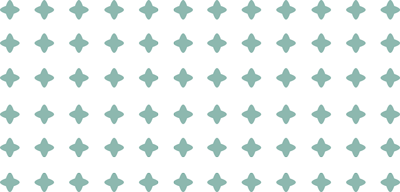
Course Duration: 30 Hours
Required Prerequisites
- Basic Knowledge of Unix Command.
- Oracle Database: Introduction to SQL
- Good knowledge of Oracle Database Administrator 12c / 19c
Target Audience
- Oracle DBA who want to learn Oracle Data Guard which ensure high availability, data protection and disaster recovery for enterprise data.
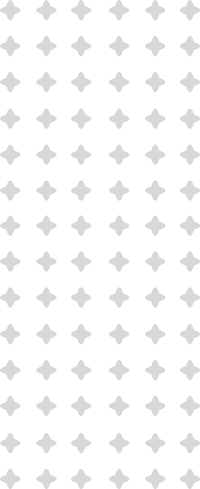
Course Highlights
- Understand the concepts of Oracle Data Guard Architecture.
- Create, Manage and monitor physical and Logical Standby database.
- Perform role Transitions: Switchover and Failover.
- Implement Oracle Active Data Guard.
- Create and manage Snapshot Standby database.
- Use RMAN in a Data Guard Environment.
- Implement client failover in a Data Guard Configuration.
- Implement and manage Data Guard Broker.
- Implement Fast-start Failover.
- Rolling Upgrade and Patching in Data Guard Environment.
- DataGuard 12c / 19c New Features
Course Content
Section 1: Introduction to Oracle Data Guard
What Is Oracle Data Guard?
Types of Standby Databases
Types of Data Guard Services
Role Transitions: Switchover and Failover
Oracle Data Guard: Architecture (Overview)
Primary Database Processes
Standby Database Processes
Physical Standby Database: Redo Apply Architecture
Logical Standby Database: SQL Apply Architecture
Automatic Gap Detection and Resolution
Data Protection Modes
Section 2: Physical Standby Dataguard Installation
Install Oracle Linux on VirtualBox
Perform all Pre-requisite steps to Install Oracle Database Software
Install Oracle Database Software on Primary Machine
Clone Primary Machine and Create a New Stand by Machine
Create Database on Primary Machine
Prepare Primary Database for DataGuard Configuration
Convert No-Archive Log to Archive Log Mode
Setup Parameters on Primary Database
Copy Password File From Primary Machine to Standby Machine
Configure Static Listener and TNS on Primary Databse and Copy Files From Primary to Standby
Create PFILE on Primary Database and Copy to Standby Database
Modify PFILE on Standby Database and Start Standby Database Upto Nomount Mode
Start Listener on Standby Machine and also Check TNS connectivity between Primary and Standby database
Take full backup on Primary database and copy it to Standby
Execute the DUPLICATE TARGET DATABASE FOR STANDBY RMAN command on Standby database
Start recovery on Standby database
Check Primary and Physical Standby database is in sync or not
Monitor Physical standby dataguard configuration
Section 3: Creating and Managing a Snapshot Standby Database
Snapshot Standby Databases: Overview
Snapshot Standby Database: Architecture
Converting a Physical Standby Database to a Snapshot Standby Database
Activating a Snapshot Standby Database:Issues and Cautions
Snapshot Standby Database: Target Restrictions
Viewing Snapshot Standby Database Information
Converting a Snapshot Standby Database to a Physical Standby Database
Section 4: Using Oracle Active Data Guard
Oracle Active Data Guard
Using Real-Time Query
Checking the Standby’s Open Mode
Setup active dataguard – REAL TIME APPLY
Understanding Lag in an Active Data Guard Configuration
Enabling Block Change Tracking on a Physical Standby Database
Creating Fast Incremental Backups
Monitoring Block Change Tracking
Section 5: Configuring Data Protection Modes
Data Protection Modes and Redo
Transport Modes
Data Protection Modes
Maximum Protection Mode
Maximum Availability Mode
Maximum Performance Mode
Comparing Data Protection Modes
Changing Protection Modes
Section 6: Performing Role Transitions
Role Management Services
Role Transitions: Switchover and Failover
Switchover
Switchover: Before
Switchover: After
Preparing for a Switchover
Performing a Switchover
Situations That Prevent a Switchover
Failover
Types of Failovers
Failover Considerations
Performing a Manual Failover
Re-enabling Disabled Databases
Section 7: Backup and Recovery Considerations in an Oracle Data Guard Configuration
Using RMAN to Back Up and Restore Files in a Data Guard Configuration
Offloading Backups to a Physical Standby
Using the RMAN Recovery Catalog in a Data Guard Configuration
Setting Persistent Configuration Settings
Setting RMAN Persistent Configuration Parameters on the Primary Database
Setting RMAN Persistent Configuration Parameters on the Physical Standby Database
Configuring Daily Incremental Backups
Recovering from Loss of a Data File on the Primary Database
Using a Backup to Recover a Data File on the Primary Database
Using a Physical Standby Database Data File to Recover a Data File on the Primary Database
Recovering a Data File on the Standby Database
Enhancements to Block Media Recovery
Executing the RECOVER BLOCK Command
Excluding the Standby Database
Section 8: Managing Client Connectivity
Understanding Client Connectivity in a Data Guard Configuration
Understanding Client Connectivity: Using Local Naming
Preventing Clients from Connecting to the Wrong Database
Managing Services
Understanding Client Connectivity: Using a Database Service
Creating Services for the Data Guard Configuration Databases
Connecting Clients to the Correct Database
Creating the AFTER STARTUP Trigger
Configuring Service Names in the tnsnames.ora File
Automatic Failover of Applications to a New Primary Database
Perform a SWITCH OVER operation and verify the connectivity from CLIENT server
Section 9: Oracle Data Guard Broker: Overview
Oracle Data Guard Broker: Features
Data Guard Broker: Components
Data Guard Broker: Configurations
Data Guard Broker: Architecture
Data Guard Monitor: DMON Process
Benefits of Using the Data Guard Broker
Comparing Configuration Management With and Without the Data Guard Broker
Data Guard Broker Interfaces
Using the Command-Line Interface of the Data Guard Broker
Section 10: Creating a Data Guard Broker Configuration
GLOBAL & Manager Parameters
Extract & Replicat Parameters
Data Selection: WHERE, FILTER
Data Mapping: Columns
RANGE
SQLEXEC Functionalities
Functions Specific To Goldengate
Section 11: Enabling Fast-Start Failover
When Does Fast-Start Failover Occur?
Installing the Observer Software
Fast-Start Failover Prerequisites
Configuring Fast-Start Failover
Viewing Fast-Start Failover Information
Determining the Reason for a Fast-Start Failover
Prohibited Operations After Enabling Fast-Start Failover
Disabling Fast-Start Failover
Disabling Fast-Start Failover Conditions
Using the FORCE Option and stopping observer
Section 12:DG broker activities
LogXptmode
Enable / disable APPLY
Enable / disable TRANSPORT
Switch over
Failover
Re-instate after the failover
Change protection modes
Disable configuration
Drop standby database from
configuration
Remove configuration
Section 13: Patching and Upgrading Databases in a Physical DataGuard Configuration
Applying PSU Patch
Normal Upgrade
Rolling Upgrade for Physical Standby Dataguard – Summary
Rolling Upgrade for Physical Standby Dataguard
Section 14: Creating a Logical Standby Database
Benefits of Implementing a Logical Standby Database
Logical Standby Database: SQL Apply Architecture
SQL Apply Process: Architecture
Preparing to Create a Logical Standby Database
Unsupported Objects, Data types, PL/SQL objects and DDL’s
Ensuring Unique Row Identifiers
Creating a Logical Standby Database by Using SQL Commands – overview
Creating a Logical Standby Database by Using SQL Commands
Securing Your Logical Standby Database
Automatic Deletion of Redo Log Files by SQL Apply
Managing Remote Archived Log File Retention
Section 15: Oracle DataGaurd 12c / 19c New Features
Create a Standby Database with DBCA
NoLogging Changes for Data Guard
Multiple Observers
Data Guard Database Compare
Automatic Password File Synchronization
Minimize Impact to Primary Databases with Multiple Sync Standby Databases
DUPLICATE Command Enhancements for DG
Connection Preservation During Role Changes
Data Guard Broker – New Features
Flashback Standby Database When Primary Database is Flashed Back.
Propagate Restore points from Primary to Standby site
Fast-Start Failover Observe-Only Mode
Dynamically Change Oracle Data Guard Broker Fast-Start Failover Target
